#allaboutme with Pic Collage for Kids
They created Pic Collages introducing themselves.
Both Teachers asked parents to email a handful of photos of their child to his or her gmail account.
We demonstrated saving the photos to their camera roll on their iPads.
Then we had them download and open the free Pic Collage for Kids app.
It didn't take long for students to figure out how to bring in the photos, position them, and add captions and backgrounds.
Students emailed their finished pic collage to their teachers who printed them out and displayed them on bright bulletin boards in the hall.
It's Free!!
Here are some resources.....(note these are for Pic Collage, which is now rated 12+, but most of the ideas work great with Pic Collage for Kids, rated 4+)
Using Pic Collage in Math
More Ideas for Pic Collage
A Video Tutorial
5 Ideas for Using Pic Collage in Your Classroom
Pic Collage in the Classroom on Pinterest
Pic Collage in the Classroom
Creating Epic Readers with the Epic! Books for Kids app
We were a bit surprised, because we thought we were downloading this app and introducing Epic Readers for the first time to them.
Not So...their 1st grade teachers had them already in love with reading on their iPads using Epic Readers.
Mrs. Bailey had set up her class and enrolled all of her students; all that was left was to add her as an educator to their profile and they were off and reading.
They were enjoying this so much that Mrs. Bailey recognized a teachable moment when she saw it. Towards the end of their reading time, she provided a connected writing activity.
She provided them with a starting sentence, then encouraged them to illustrate and write all about what they had read.
She may be creating Epic writers, also!





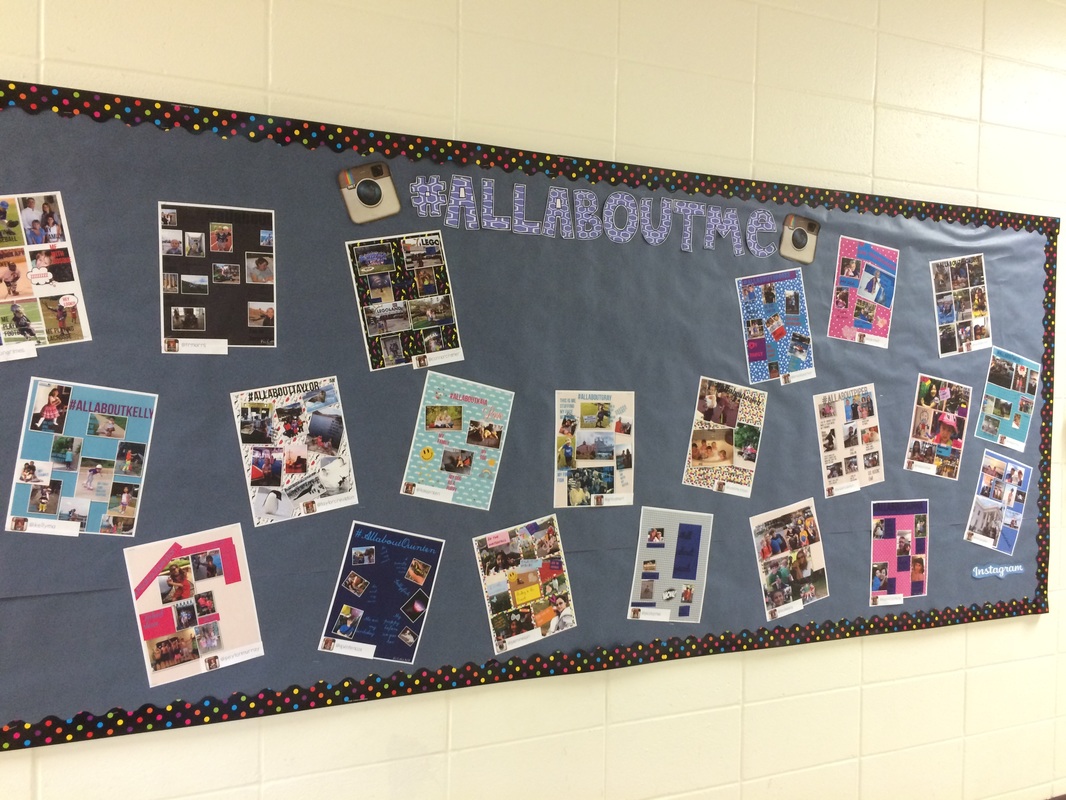
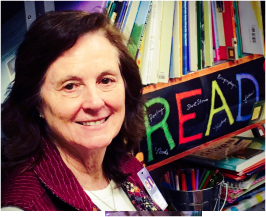


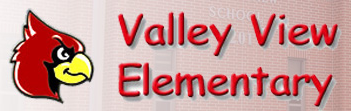
 RSS Feed
RSS Feed