| Forest Trail First Graders know their animals. In January, the students in Shannon Harvey's, Sophie Goralski's, Jordan Dunagan's, and Mallory Brightwell's classes engaged in an animal research project that included web research, summarizing, diagramming, keynote creating, QR code reading, and project sharing. |
| Students began with a mind map for the animal of their choice, which contained 4 main ideas. They used a great site: A to Z Index of Animals to gather information about each main idea. |
Finally, when they had all of their facts, diagrams and drawings completed, they were ready to build their Keynote presentations.
These 1st graders had no problems with text boxes, fonts, graphics, and slide organization in Keynote!
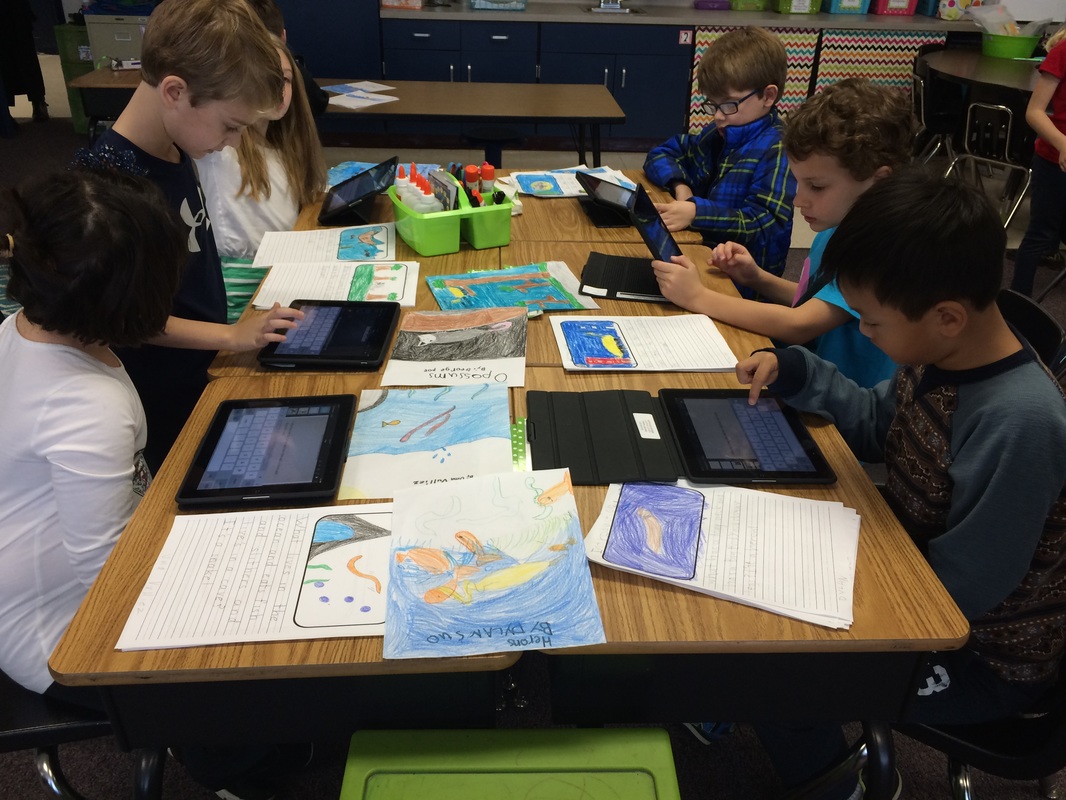
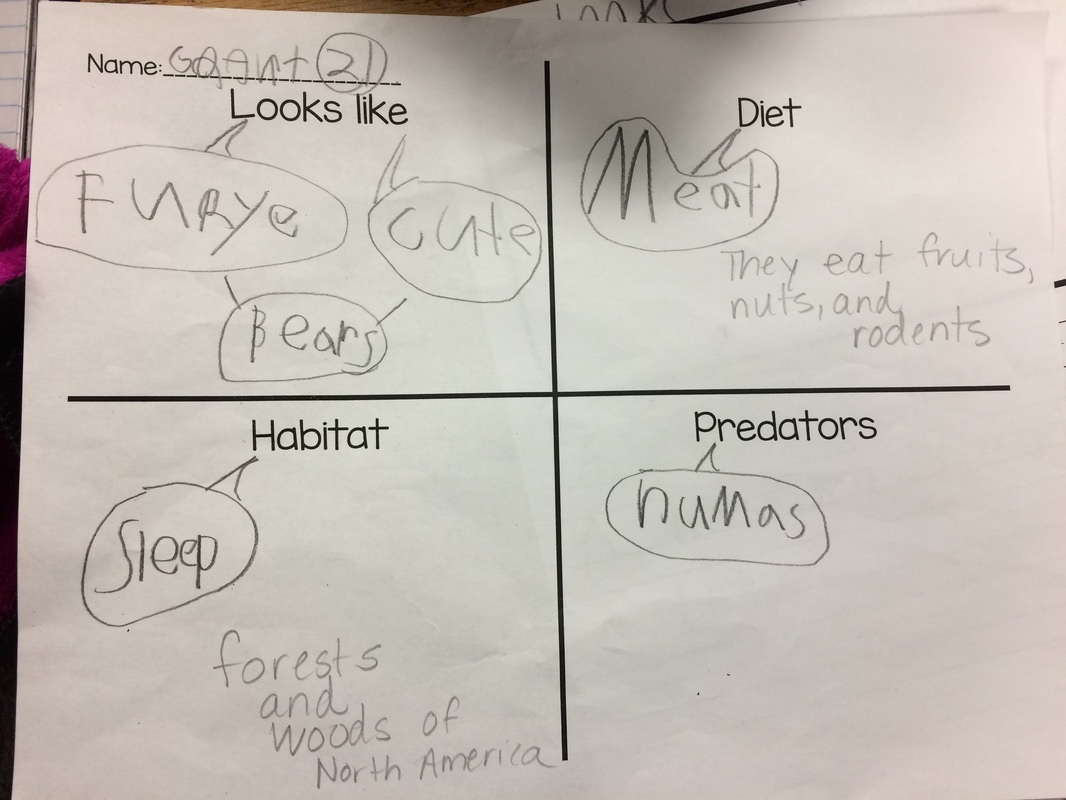
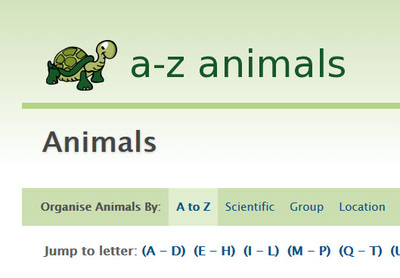
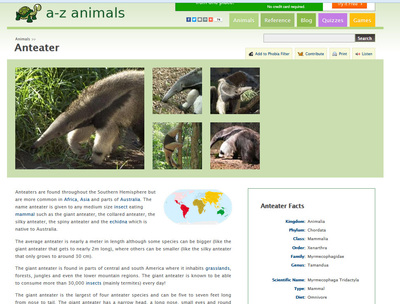
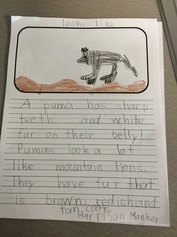
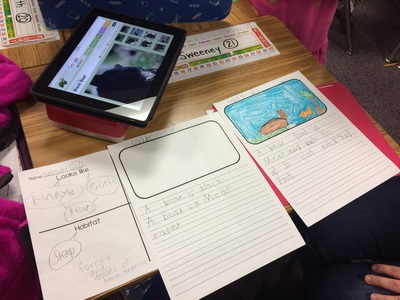
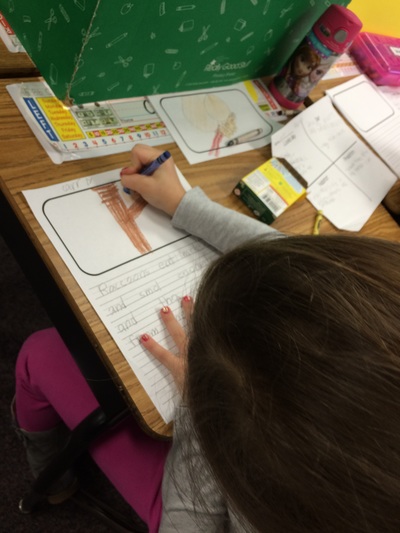
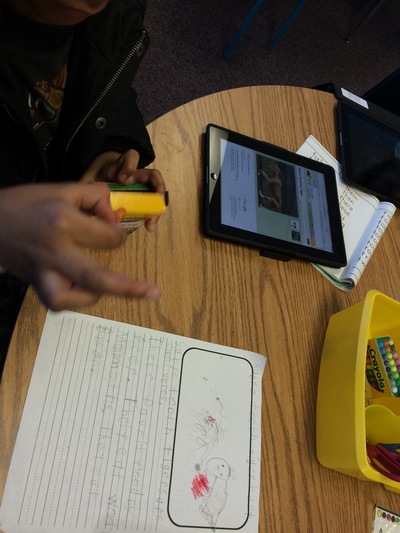
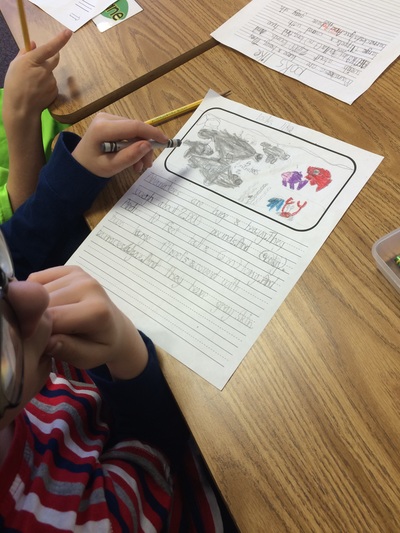
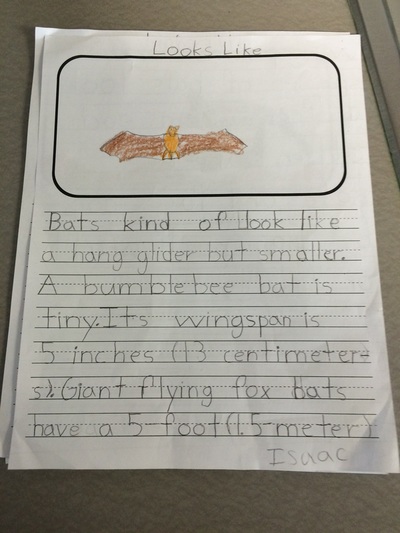
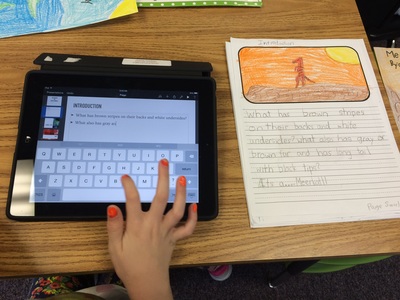
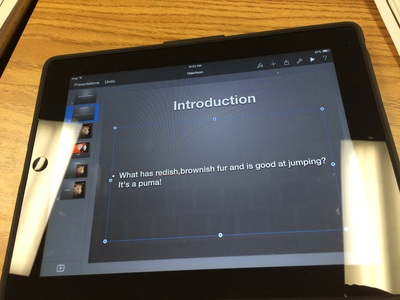
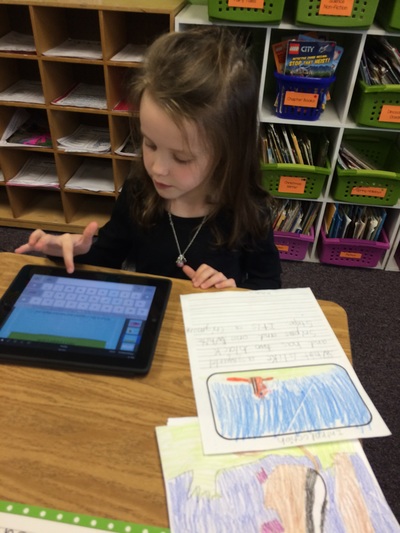
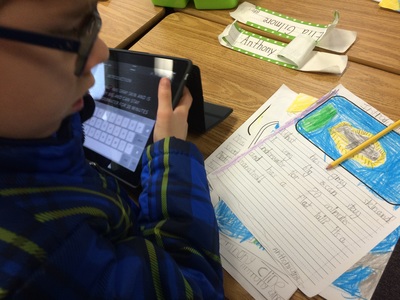
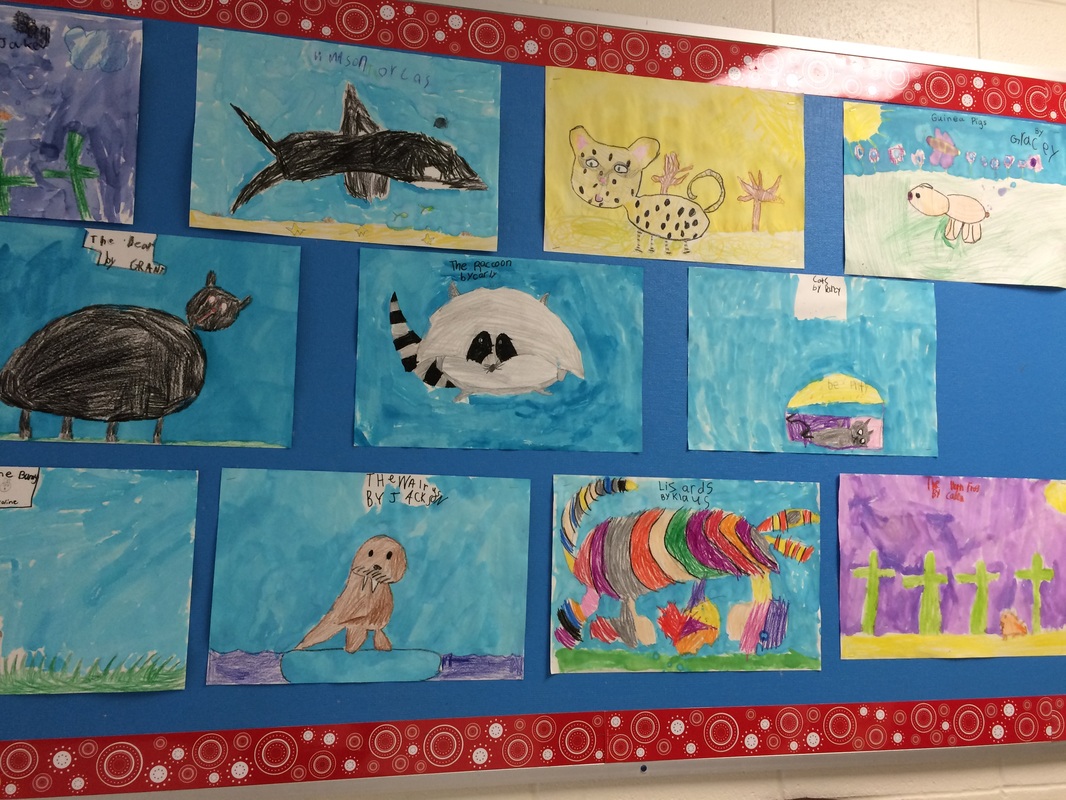
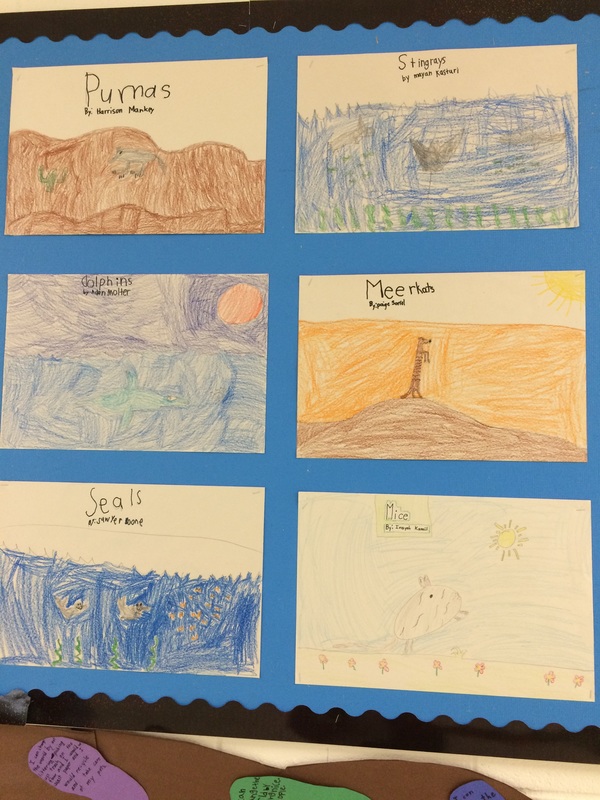
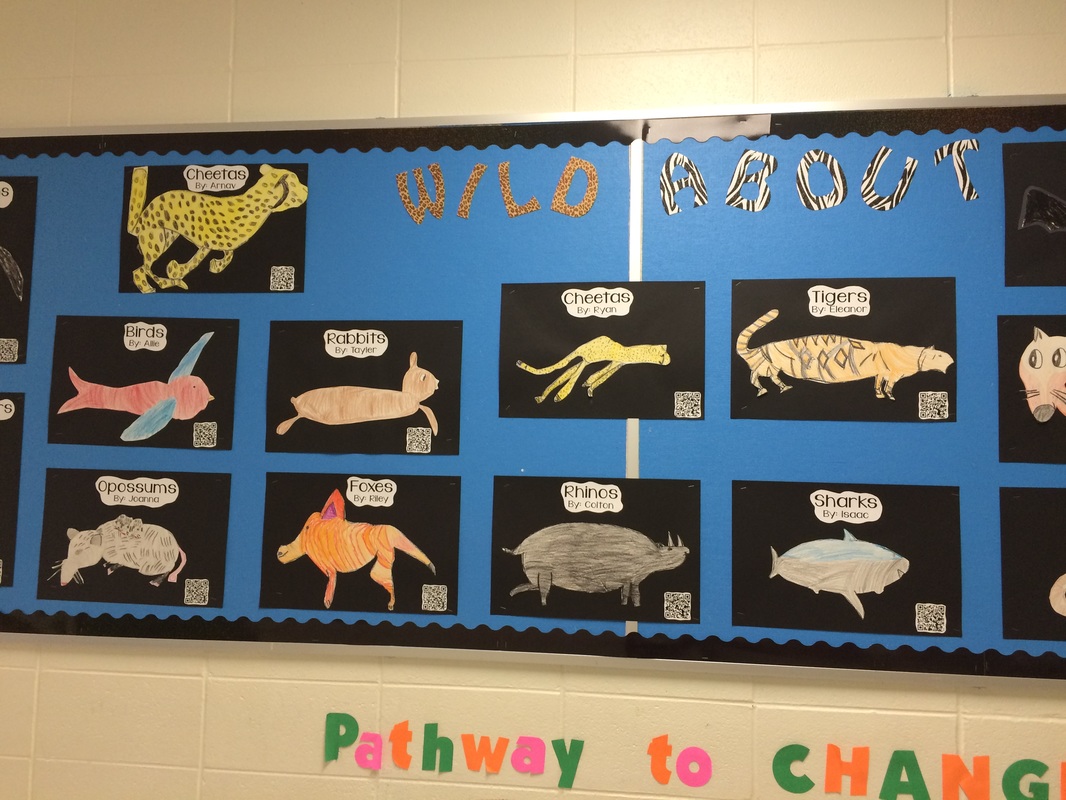


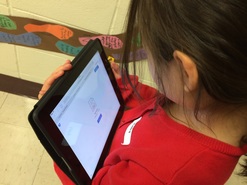
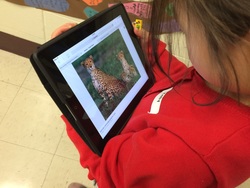
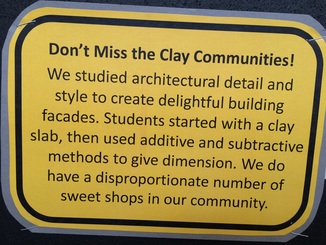


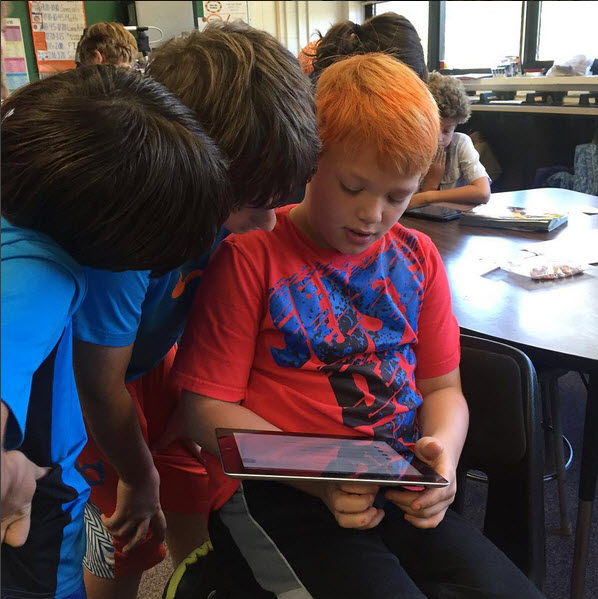
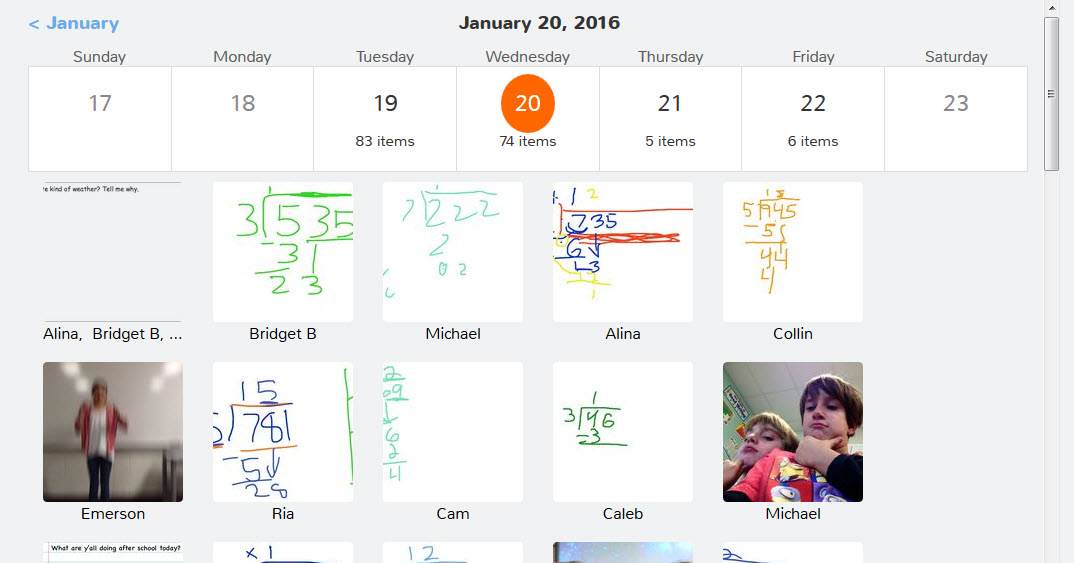
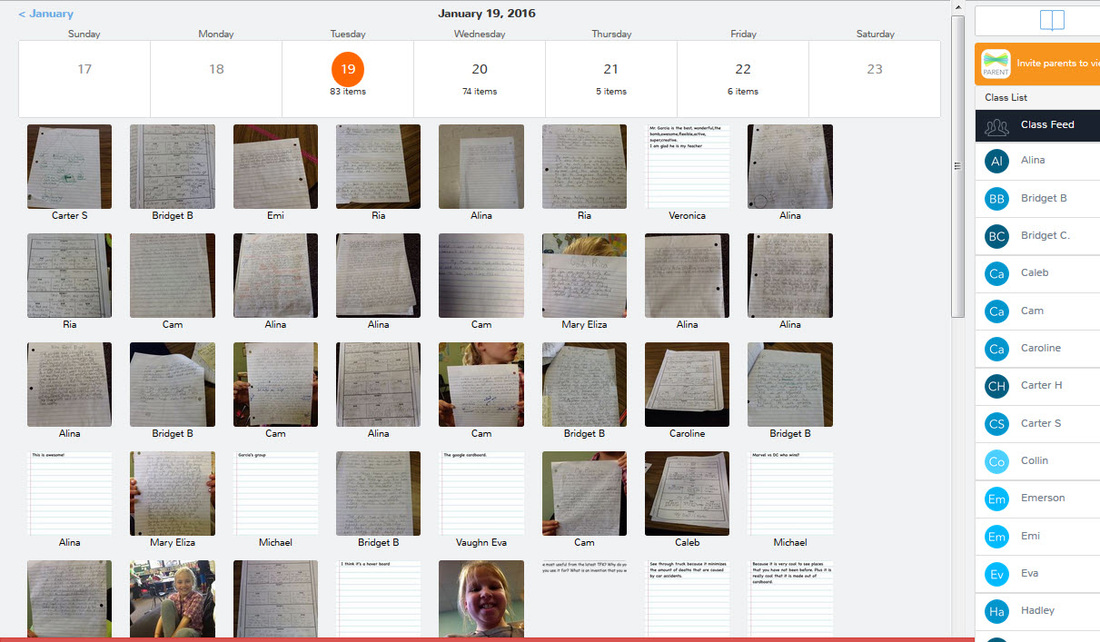
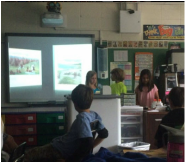
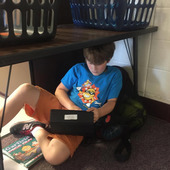
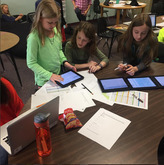

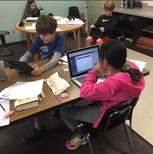
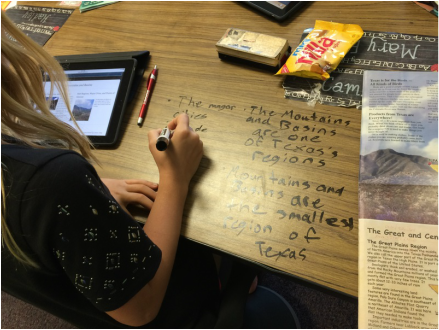
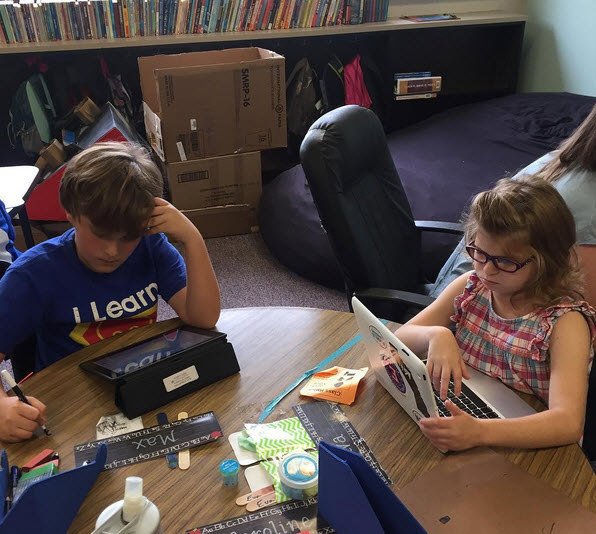
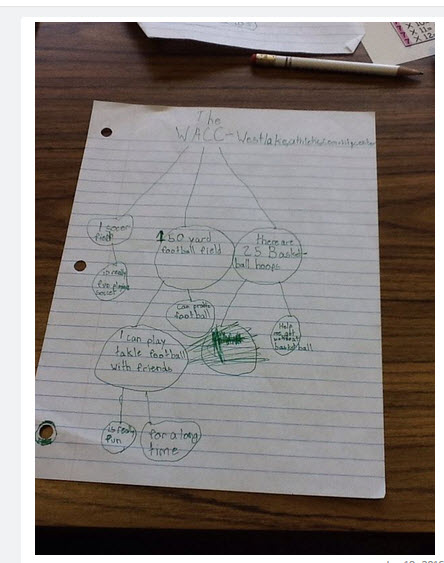
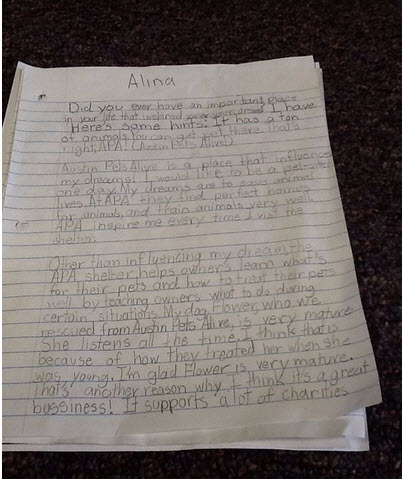
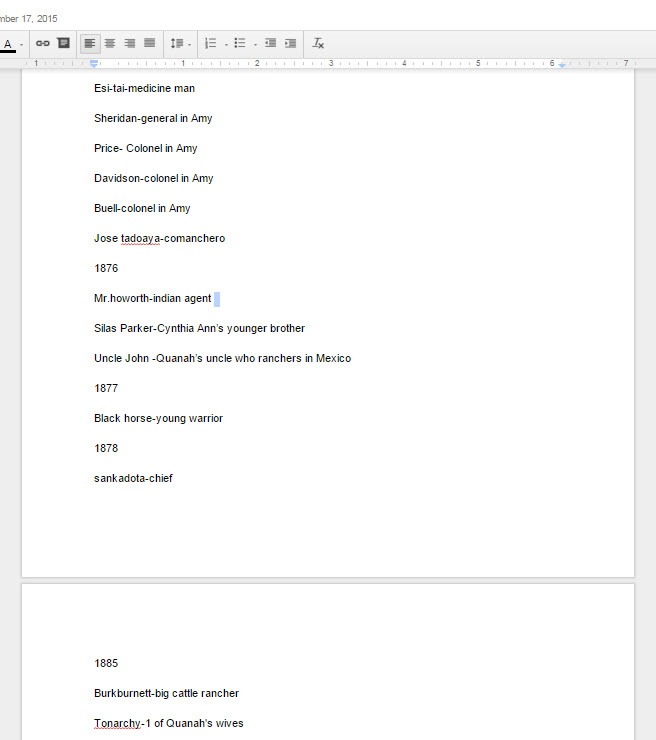
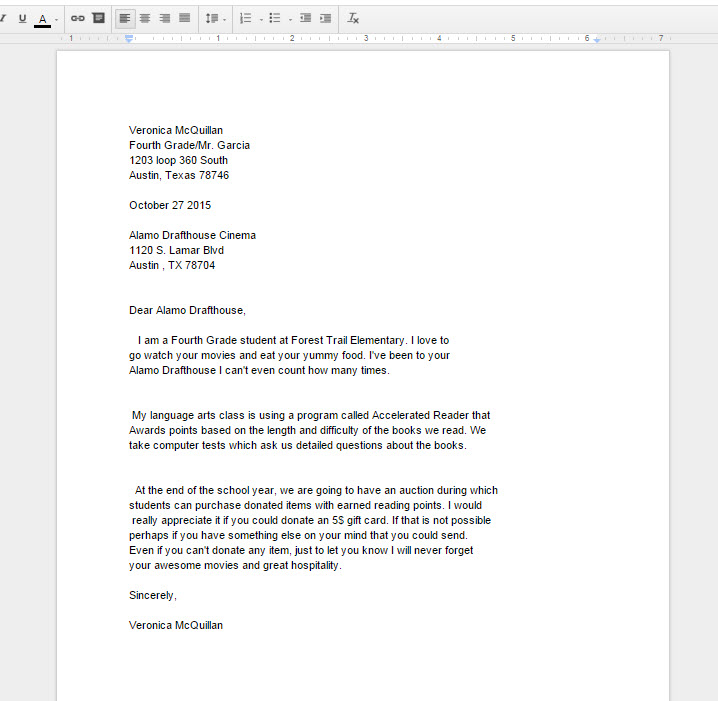





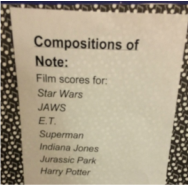


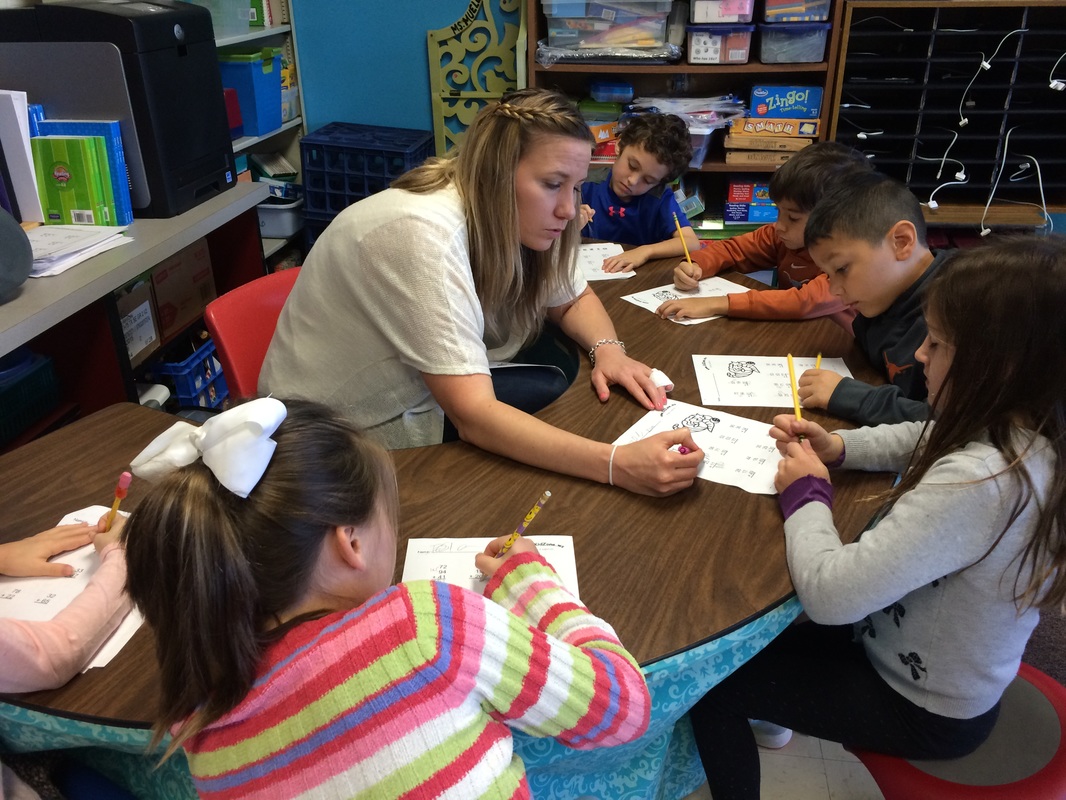
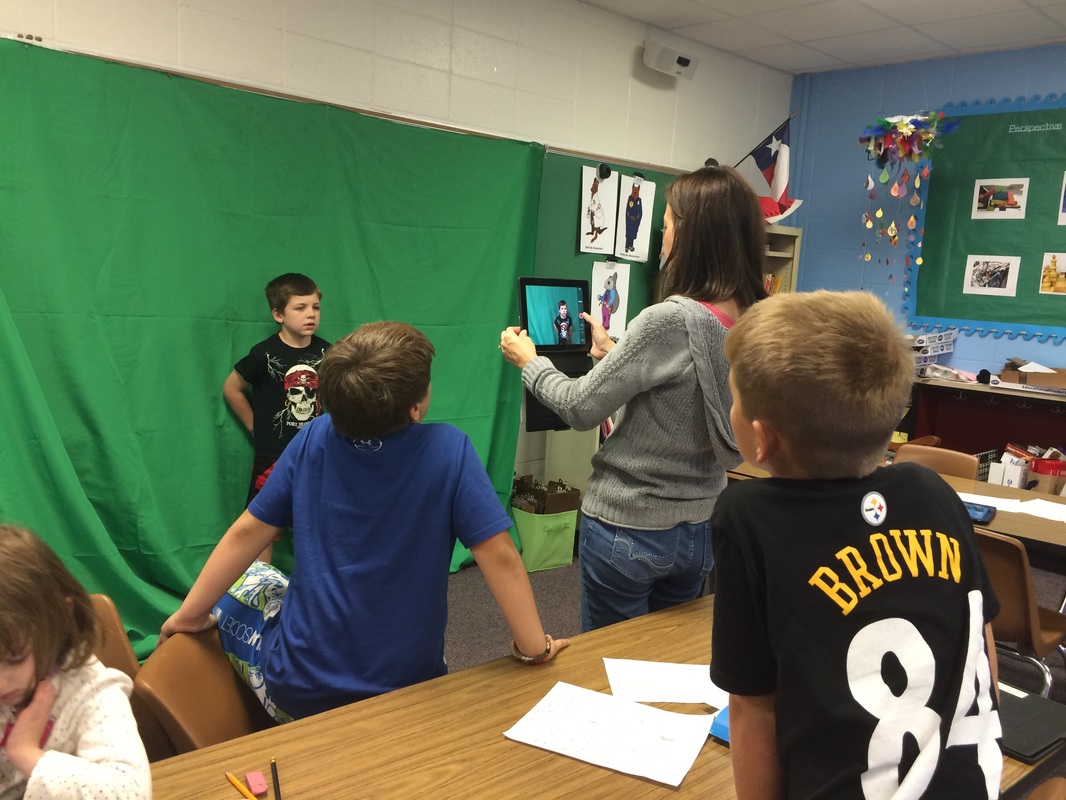
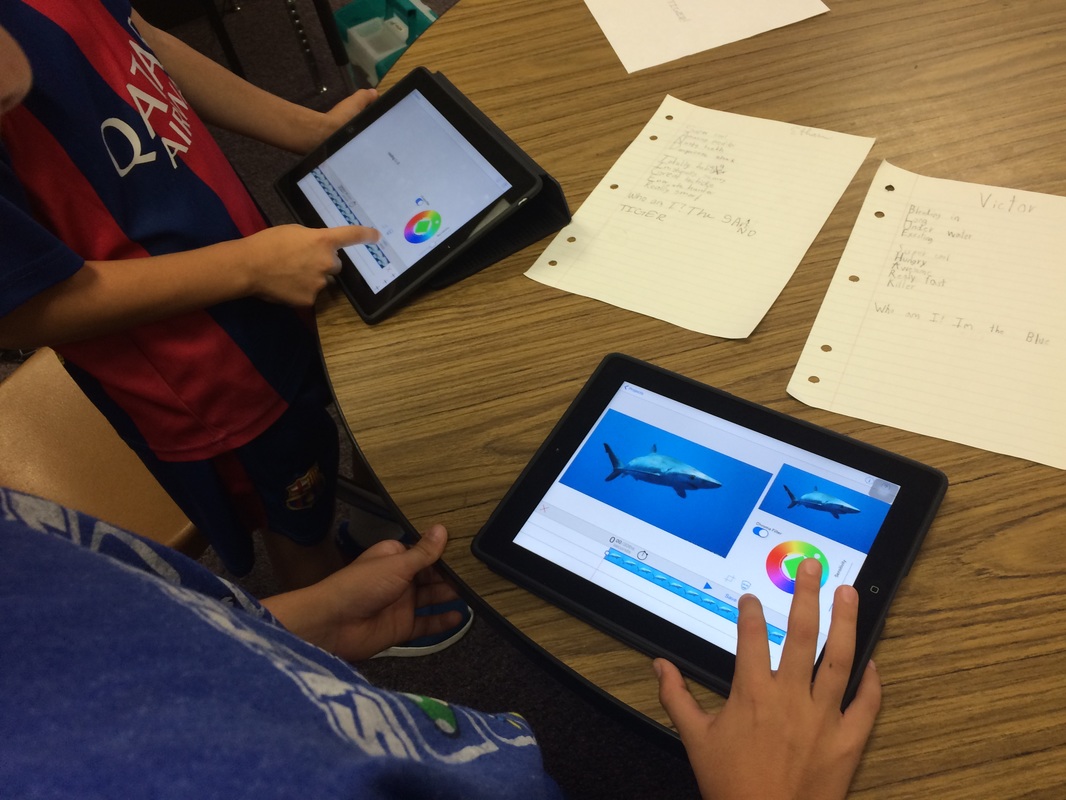





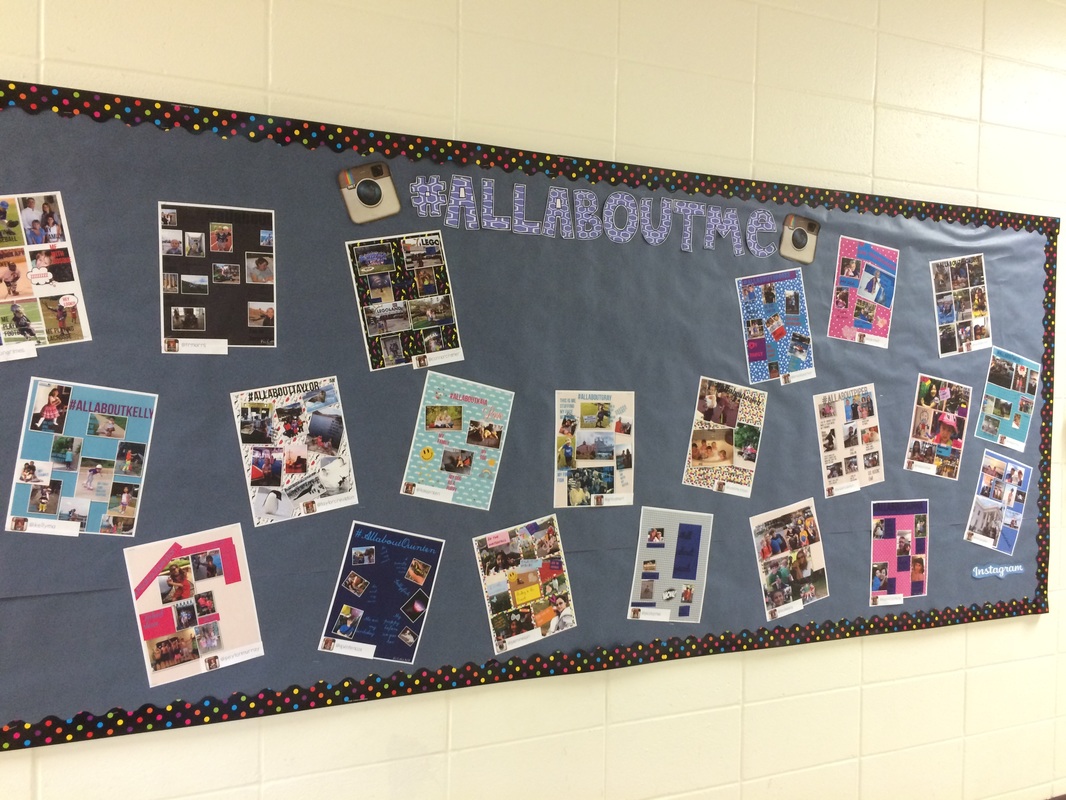
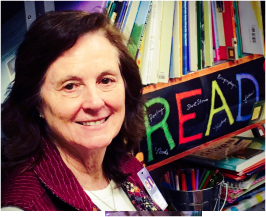


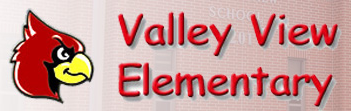
 RSS Feed
RSS Feed